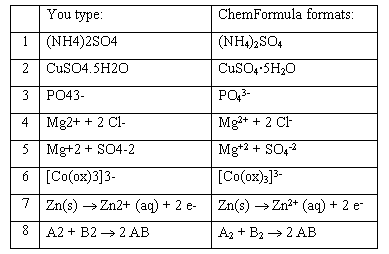
ChemFormula is a macro that works in Microsoft Word for Windows. It allows you to type chemical formula expressions without worrying about formatting; ChemFormula will add formatting features, such as subscripts, superscripts, and raised dots.
The following table shows some examples of what ChemFormula does.
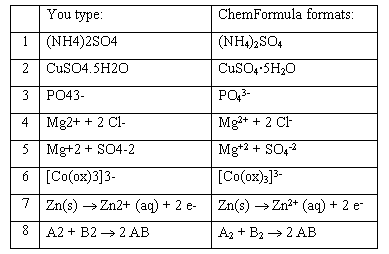
ChemFormula was originally written by me and Bob Bruner.
ChemFormula was written for versions of Microsoft Word for Windows from Word 6 to the version current when we wrote it, Word 2000. It has been tested and works fine in more recent versions, up through and including Word 2007 (and probably Word 2010). We would appreciate hearing from users what happens, good or bad. (In general, the version of Windows does not matter, so long as Word runs.)
Macintosh. Although ChemFormula was written for Word for Windows, we are told that it does run on some versions of Word for the Mac. The key is whether your Word for Mac supports VBA as its macro language. If your Word supports VBA, then apparently ChemFormula will run; use the version labeled "macro97". Support for VBA varies among versions of Word. We are told that it is fine with Word 2004, but missing from Word 2008. We are also told that Mac support for VBA may be restored in a future version.
The ChemFormula "package" contains five files. Read the short file called README.TXT to get started. The package includes the macro itself, plus a manual to describe installation and use, and a "test file" to show you many examples of how ChemFormula works.
ChemFormula is available here as a ZIP file. Windows XP can open it. If you have an older version of Windows you will need an unzipping program; many are available from commercial and shareware or freeware sources.
You can also e-mail me with any questions or to obtain the separate files. See contact information on the home page.
Download ChemFormula (chemform.zip).
A version of the ChemFormula macro for Word 97 and newer is now available in Dutch. The screen prompts and also the code comments have been translated. We thank Wijnhold Bolt for supplying this translation of ChemFormula. Users of the Dutch version will probably also want to download the main ChemFormula package, listed above, to get the manual and testfile, in English. The Dutch version corresponds to the September 21, 2000, version of ChemFormula. (See version history, below.)
Download ChemFormula in Dutch, for Word 97 and newer (macro97d.zip).
A detailed history of versions of ChemFormula is provided separately. This may guide users as to whether they should upgrade to a new version of ChemFormula.